Shopify Dropshipping Guide for Complete Beginners
Master Shopify dropshipping with this step-by-step guide. Learn how to dropship on Shopify, find suppliers, and start a profitable online business today.


Imagine running a business that sells products worldwide — without ever touching a single item. That’s the power of Shopify dropshipping. With just a few clicks, you can build an online store, choose trending products, and let trusted suppliers handle the packaging and shipping for you. Sounds too good to be true? It’s not — and you can start today. In this complete guide, you’ll discover how to dropshipping on Shopify the right way: from setting up your store and finding reliable suppliers to marketing your products and automating your profits. Whether you’re a beginner looking to earn online or an entrepreneur ready to scale, here’s how to start dropshipping on Shopify and turn your idea into a thriving eCommerce brand.
What Is Shopify Dropshipping?
Shopify dropshipping is one of the easiest ways to start an online business without worrying about inventory, warehousing, or shipping. In this business model, you sell products directly from a wholesaler or supplier to your customers — and the best part is, you never handle the products yourself.
Here’s how it works: when a customer places an order through your Shopify store, that order is automatically forwarded to your dropshipping supplier. The supplier then prepares, packages, and ships the product directly to your customer’s doorstep.
As the store owner, your profit comes from the difference between your retail price and the supplier’s cost. The more sales your store generates, the higher your margins and revenue. That’s why creating a professional, trustworthy online storefront on Shopify is crucial — it builds credibility, drives traffic, and boosts your conversion rate.
How Shopify Dropshipping Works
Shopify dropshipping operates on a simple yet efficient process designed for ease and automation. When a customer buys a product from your Shopify store, the order details automatically go to your Shopify dropshipping supplier — usually connected through an app like Spocket. Your supplier handles everything from order fulfillment to delivery, ensuring a smooth shopping experience for your customers.
You never need to stock products or manage shipping — Shopify’s ecosystem takes care of that through seamless integrations. You can easily import products, customize pricing, and set profit margins directly from your Shopify dashboard.
.avif)
In essence, you act as the bridge between the customer and the supplier, focusing on marketing, branding, and customer experience — while your supplier manages logistics. This automation makes dropshipping on Shopify one of the most scalable, low-investment ways to build a profitable eCommerce business.
Why Choose Shopify for Dropshipping?
When it comes to building a profitable online store, Shopify dropshipping stands out as the most reliable and beginner-friendly option. Shopify is trusted by millions of entrepreneurs because it makes the entire process of setting up, managing, and scaling a dropshipping business fast, simple, and efficient. Here’s why Shopify is the best platform for dropshipping:
1. Launch Your Shopify Store Quickly with Professional Themes
Shopify offers hundreds of customizable, mobile-responsive themes designed for online sellers. You don’t need coding skills — just pick a template, add your products, and launch. These professional designs help you create a high-converting Shopify dropshipping store that attracts and retains customers effortlessly.
2. Seamless Integration with Dropshipping Apps
Shopify makes it incredibly easy to connect with leading dropshipping apps like Spocket, DSers, and Modalyst. These tools allow you to find top-quality products, manage inventory in real time, and automate order fulfillment with just a few clicks. If you’re learning how to dropship on Shopify, these integrations simplify every step from product sourcing to shipping.
3. Powerful Built-In Marketing and SEO Tools
Shopify equips your store with advanced SEO optimization tools and marketing features to help you drive consistent traffic. From customizable product descriptions and meta tags to analytics and ad tracking, you can optimize your Shopify dropshipping store to rank higher on Google and convert visitors into customers.
4. Global Reach and Secure Payments
Shopify supports multiple currencies and global payment gateways, making international selling effortless. Whether you’re targeting the US, Europe, or Asia, dropshipping with Shopify allows you to accept payments securely and reach a global audience with ease.
5. An All-in-One Dropshipping Ecosystem
From hosting and inventory management to automation and analytics, Shopify provides a complete ecosystem for running a successful dropshipping business. It’s built for scalability — perfect whether you’re just starting out or looking to expand your existing store.
How to Dropship on Shopify: Step by Step Guide
Starting a dropshipping business with Shopify is straightforward when you follow a systematic approach. Here's an in-depth, step-by-step breakdown:
Step 1: Choose a Profitable Niche
Choosing the right niche lays the foundation for your dropshipping success. A niche is essentially a targeted market segment or product category that you'll focus on. Here’s how to select a profitable niche:
Identify Personal Interest and Expertise
Choose something you're passionate about or knowledgeable in, as this helps maintain motivation and enables better customer interactions.
Research Market Demand
Utilize tools like Google Trends, Google Keyword Planner, and social media platforms (Instagram, TikTok) to spot trending products or categories. Look for products showing consistent or growing demand over time.
Analyze Competition
Check existing Shopify stores and evaluate how you can differentiate your offering. Profitable niches typically include eco-friendly products, home decor, fitness accessories, pet supplies, fashion apparel, beauty products, and tech gadgets.
Step 2: Create Your Shopify Store
Shopify simplifies store creation. Here's how to efficiently set it up:
Sign Up for a Shopify Account
Shopify offers a 14-day free trial. Simply sign up by providing basic details such as your email, password, and store name.
Pick a Relevant Domain Name
Choose a short, memorable, and niche-related domain name. Your domain should ideally hint at what you're selling to build customer trust.
Basic Store Configuration
- Set your currency (usually USD for the USA market).
- Define shipping zones and rates clearly.
- Integrate payment gateways like Shopify Payments, PayPal, or popular credit/debit card options.
Step 3: Design Your Store
Your Shopify store’s appearance significantly impacts customer trust and conversions:
Choose a Professional Theme
Shopify offers numerous free and premium themes designed specifically for online retail. Select a theme that resonates with your niche's audience and brand style.
Customize Your Store
Personalize your theme by adding:
- Professional, high-quality images
- A clear, easily navigable menu structure
- Prominent call-to-action (CTA) buttons such as "Buy Now," "Shop Now," or "Add to Cart"
- Trust indicators like secure checkout badges and customer reviews to boost confidence
Step 4: Find Reliable Dropshipping Suppliers
Your choice of suppliers directly impacts customer satisfaction:
Use Trusted Shopify Dropshipping Apps
Install apps like Spocket, which connects you to vetted suppliers, primarily from the US and Europe. Spocket ensures faster shipping, reliable quality, and better customer service compared to distant overseas suppliers.
Evaluate Suppliers
Check suppliers’ ratings, reviews, shipping times, product quality, and pricing structure. Order samples to personally assess quality and reliability before committing to large-scale sales.
Step 5: Import and Optimize Products
Once you've chosen suppliers, follow these steps:
Product Importation
Utilize your chosen dropshipping app (e.g., Spocket) to effortlessly import products directly into your Shopify store. Apps streamline this process by automatically syncing product titles, images, and descriptions.
SEO Optimization for Products
Create original, keyword-rich product titles and detailed descriptions. Optimize your content by incorporating semantic keywords naturally.
- Avoid directly copying supplier-provided content.
- Clearly highlight product benefits and features.
- Include compelling, customer-centric language to boost conversions.
High-Quality Imagery
Include multiple images from various angles and contexts (lifestyle shots, close-ups, and product-in-use photos). High-quality images dramatically improve customer engagement and increase conversions.
Step 6: Set Pricing and Margins
Pricing directly affects your profitability:
Competitive Analysis
Research competitors’ pricing to understand the market. Your pricing should reflect competitive positioning—either budget-friendly or premium, depending on your niche and strategy.
Calculate Accurate Margins
Factor in all costs such as:
- Supplier product costs
- Shopify subscription and transaction fees
- Dropshipping app subscription fees
- Marketing and advertising costs
Shipping fees
Aim for profit margins ranging between 20% to 50%, adjusting based on market conditions and customer willingness to pay.
Dynamic Pricing Strategy
Consider initial promotional prices or discounts to attract first-time customers, gradually increasing prices as your brand grows and gains trust.
Step 7: Launch Your Shopify Store
The final phase involves thorough testing and careful launch procedures:
Conduct Comprehensive Testing
Before going live, rigorously test your store:
- Ensure all product listings are accurate.
- Verify pricing, inventory synchronization, and images.
- Conduct a test order to confirm the checkout process, payment gateway functionality, and order notification emails.
Prepare Essential Pages and Policies
Clearly display store policies, including shipping times, refund policies, privacy policies, and FAQs. Transparency enhances trust and reduces customer concerns.
Officially Launch Your Store
Remove Shopify’s default password protection under Online Store > Preferences. Announce your launch through social media channels, email marketing, and initial advertising campaigns to build initial momentum.
Shopify Dropshipping Marketing Strategies
Effective marketing is critical for driving traffic, generating sales, and building brand awareness in a Shopify dropshipping business. Here’s a deeper look at each key strategy:
1. Social Media Marketing
Social media platforms such as Instagram, Facebook, TikTok, and Pinterest are excellent channels for reaching targeted audiences. You should:
- Regularly post visually appealing, engaging content related to your products.
- Use stories and reels to showcase products, behind-the-scenes insights, and customer testimonials.
- Run targeted ads to directly reach specific demographics based on interests, location, and behavior. Paid ads help quickly generate traffic and sales.
- Engage actively with your audience through comments, direct messages, and interactive content like polls and quizzes to foster loyalty and community.
2. Search Engine Optimization (SEO)
SEO helps your Shopify store gain visibility in search engine results, driving organic and free traffic. Important steps include:
- Optimizing product titles, descriptions, and images using relevant keywords your target customers frequently search for.
- Writing detailed, original, and informative product descriptions that answer customer queries.
- Maintaining a user-friendly site with fast loading speeds and clear navigation, enhancing customer experience and SEO ranking.
- Regularly adding fresh content through blogging and updating product listings to keep your site relevant to search engines.
3. Influencer Marketing
Influencer marketing leverages trusted individuals within your niche to promote your products, boosting credibility and expanding your reach. To effectively use influencer marketing:
- Identify influencers whose followers align with your target audience.
- Start with micro-influencers (1,000-50,000 followers) who often have higher engagement rates and lower costs.
- Clearly define your partnership terms, including expected deliverables (posts, stories, videos) and compensation (products, payments, commissions).
- Track and measure results from influencer campaigns, adjusting strategies based on what resonates best with their followers.
4. Email Marketing
Email marketing helps build long-term customer relationships and boosts repeat sales. Essential practices include:
- Creating an email list by offering attractive incentives (discounts, exclusive offers, free shipping).
- Sending personalized, relevant emails based on customer behavior (such as abandoned carts, product recommendations, special promotions).
- Regularly communicating with your subscribers to keep your brand top-of-mind, without overwhelming them.
- Segmenting your email list based on interests, past purchases, or engagement levels to improve open rates and conversions.
How to Find the Best Shopify Dropshipping Suppliers
Once your Shopify store is up and running, the next critical step is finding reliable suppliers who can deliver quality products on time. With dropshipping with Shopify, your supplier plays a major role in the success of your business. If you choose the wrong supplier, it could lead to inventory issues, delayed shipping, or poor-quality products, all of which harm your reputation. So, let’s talk about how to find the best suppliers for your Shopify store—Spocket and AliDrop are two standout options.
Supplier Selection Criteria
When choosing a supplier, you need to focus on a few key factors to ensure they meet your standards. Here's what to look out for:
- Reliability: A supplier needs to be dependable. The last thing you want is inventory issues or delayed shipments. Choose suppliers with a track record of fulfilling orders on time.
- Product Quality: Poor-quality products lead to unhappy customers and a high return rate. Always check the quality of the products before listing them on your store.
- Shipping Speed: One of the biggest complaints with dropshipping is long shipping times. If your customers have to wait weeks for their products, they may cancel or leave negative reviews. Spocket and AliDrop are great choices for suppliers offering faster shipping options, especially in the US and EU.
- Customer Support: Effective communication with your supplier is essential. Look for suppliers who offer solid customer support to resolve any issues quickly.
Tips for Building Direct Supplier Partnerships in Shopify Dropshipping
One of the smartest ways to increase your profit margins and gain more control over your Shopify dropshipping business is to build direct relationships with suppliers rather than relying entirely on automated apps. While apps like Spocket simplify product sourcing and fulfillment, direct partnerships can unlock exclusive pricing, faster shipping, and custom branding options.
Start by setting clear supplier selection criteria to ensure reliability and product quality. When choosing your Shopify dropshipping partners, evaluate:
- Minimum order quantities and bulk-discount opportunities
- Production lead times and guaranteed delivery turnaround
- Product quality certifications and sample approval processes
- Communication responsiveness and support availability
- Shipping options, rates, and return or refund policies
If you’re managing multiple Shopify dropshipping suppliers, use automation tools to route each order to the nearest warehouse with available stock. This reduces delivery times and lowers logistics costs — key factors in boosting your store’s reputation.
Maintain a detailed supplier database in a procurement tool or spreadsheet to track pricing, lead times, and quality metrics. To avoid disruptions, always establish backup suppliers for high-demand products and prioritize domestic suppliers near your target customers for faster fulfillment.
By combining automation with direct communication, you’ll create long-term partnerships that strengthen your Shopify dropshipping operations and ensure consistent customer satisfaction.
Effective Strategies for Leveraging Supplier Competition in Shopify Dropshipping
A profitable Shopify dropshipping store doesn’t just rely on great products — it thrives on strong supplier relationships and smart negotiation. One proven tactic is to encourage competition among your suppliers to secure better pricing, faster delivery, and improved product quality.
As your Shopify dropshipping business grows and achieves consistent order volumes, use that leverage. Invite multiple suppliers to bid on specific product lines. This creates a competitive environment — a “reverse auction” — where suppliers compete on price, speed, and value-added benefits like private labeling or custom packaging.
Track supplier performance using measurable metrics such as:
- On-time delivery rate
- Product defect rate
- Average fulfillment time
Reward high-performing suppliers by allocating larger order volumes or offering longer-term contracts, but always maintain at least two competing suppliers per SKU. This gives you flexibility and bargaining power when market conditions shift.
During seasonal peaks or demand surges, share sales forecasts with suppliers in advance. This helps them allocate resources efficiently — and when multiple suppliers compete for your capacity, you gain access to better pricing and faster turnaround.
By strategically managing supplier competition, you can scale your Shopify dropshipping store, increase profit margins, and maintain a steady, reliable fulfillment pipeline — a combination that sets successful dropshippers apart.
Print-on-Demand and Private-Label Dropshipping
You can differentiate your store by offering unique branded products without holding any stock. Print-on-demand and private-label dropshipping let you create custom designs on items such as t-shirts, tote bags, mugs, wall art, and homeware. You will upload your artwork or work with a designer, then list the finished mockups directly in your shop.
When a customer places an order, the print-on-demand provider prints, brands, and ships the item under your label. This way, you remain inventory-free yet build a recognizable brand identity. If you want to stand out from generic catalogs, you should curate designs that resonate with your audience’s interests, values, or trending topics. There will be minimal upfront costs since you pay only after a sale, but you should test designs in small batches to gauge demand before scaling.
Print-on-Demand Apps and Platforms
You can integrate these apps into Shopify to streamline custom product fulfillment:
- Spocket: Has over 100M+ trending dropshipping products and a catalog of 20M+ winning products. It connects with major e-commerce platforms, offers branded invoicing, 24/7 VIP support, automated inventory sync, and more.
- Alidrop: Best for AliExpress, Alibaba, and Temu dropshipping. It offers custom branding and can help you launch an AI Shopify dropshipping store.
- Gooten: Connects you with over 50 manufacturers across 70+ global locations, offering home décor, apparel, accessories, and gifts.
- Printful: Provides a broad catalog including apparel, accessories, home, garden, and sports products. It supports multiple fulfillment centers for faster delivery.
- Printify: Offers a mockup generator and a network of global providers to help you compare pricing, production speed, and shipping options.
If you need to add print-on-demand merchandise quickly, you should install one of these apps, customize products, and sync them to your storefront. You will monitor product reviews and quality samples to ensure that printed items meet customer expectations.
Top Shopify Dropshipping Suppliers in 2025
Here are some of the top Shopify dropshipping suppliers in 2025:
1. Spocket
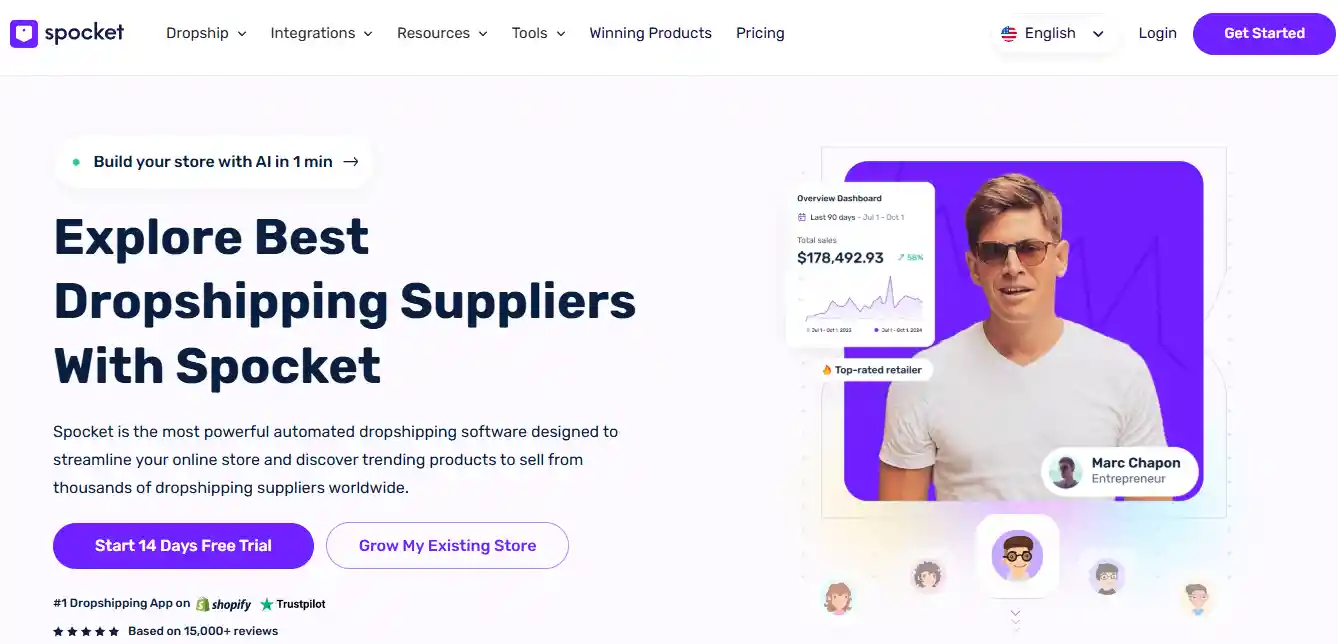
Spocket is an excellent dropshipping platform that connects Shopify store owners with high-quality suppliers based primarily in the US and EU. This gives you a huge advantage in terms of faster shipping times, which is crucial for customer satisfaction.
With Spocket, you can quickly find premium suppliers who offer unique products, not just generic items that are sold everywhere. The integration with Shopify is seamless, allowing you to easily import products into your store and automate your order fulfillment. This makes running your dropshipping business much easier.
One of the best things about Spocket is its ability to let you filter suppliers based on shipping times, product categories, and even their location. This gives you control over the kind of products you want to sell and how fast they’ll reach your customers. Plus, Spocket’s vast catalog of suppliers makes it easy to scale your store as you grow, adding new products without any hassle. Spocket has no MOQs as well.
2. AliDrop
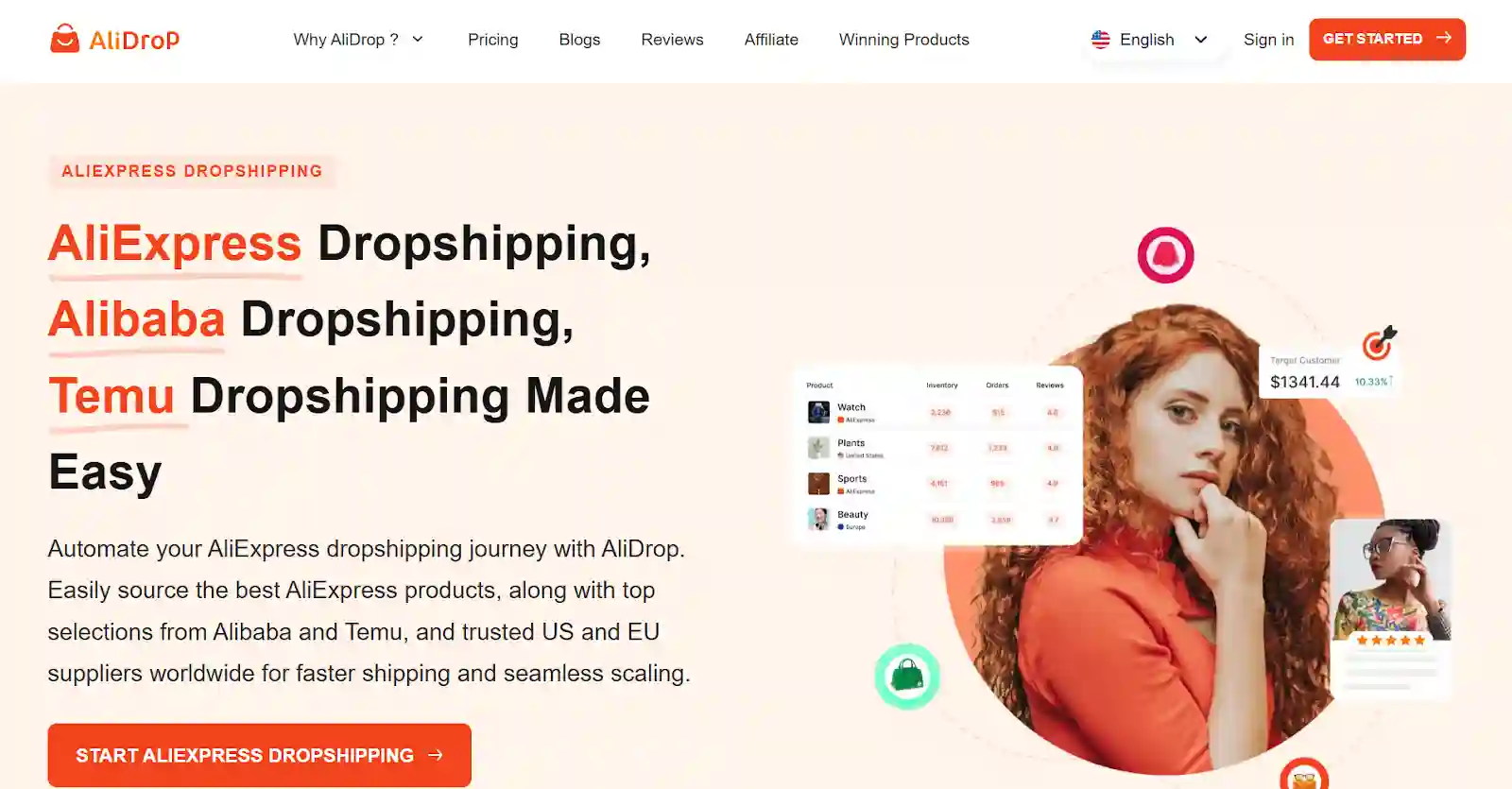
For dropshipping enthusiasts, AliDrop offers a powerful solution for sourcing products from AliExpress and integrating them directly with Shopify. AliDrop provides automated order fulfillment, which means you never have to manually track or place orders. When a customer buys from your store, AliDrop handles everything from order placement to shipping—allowing you to focus on growing your business.
Another advantage of AliDrop is its integration with Shopify, which ensures that your product listings, inventory, and orders are automatically synced. This means no more worrying about stock levels or price changes—you’ll always be up-to-date, saving you time and effort.
3. DSers
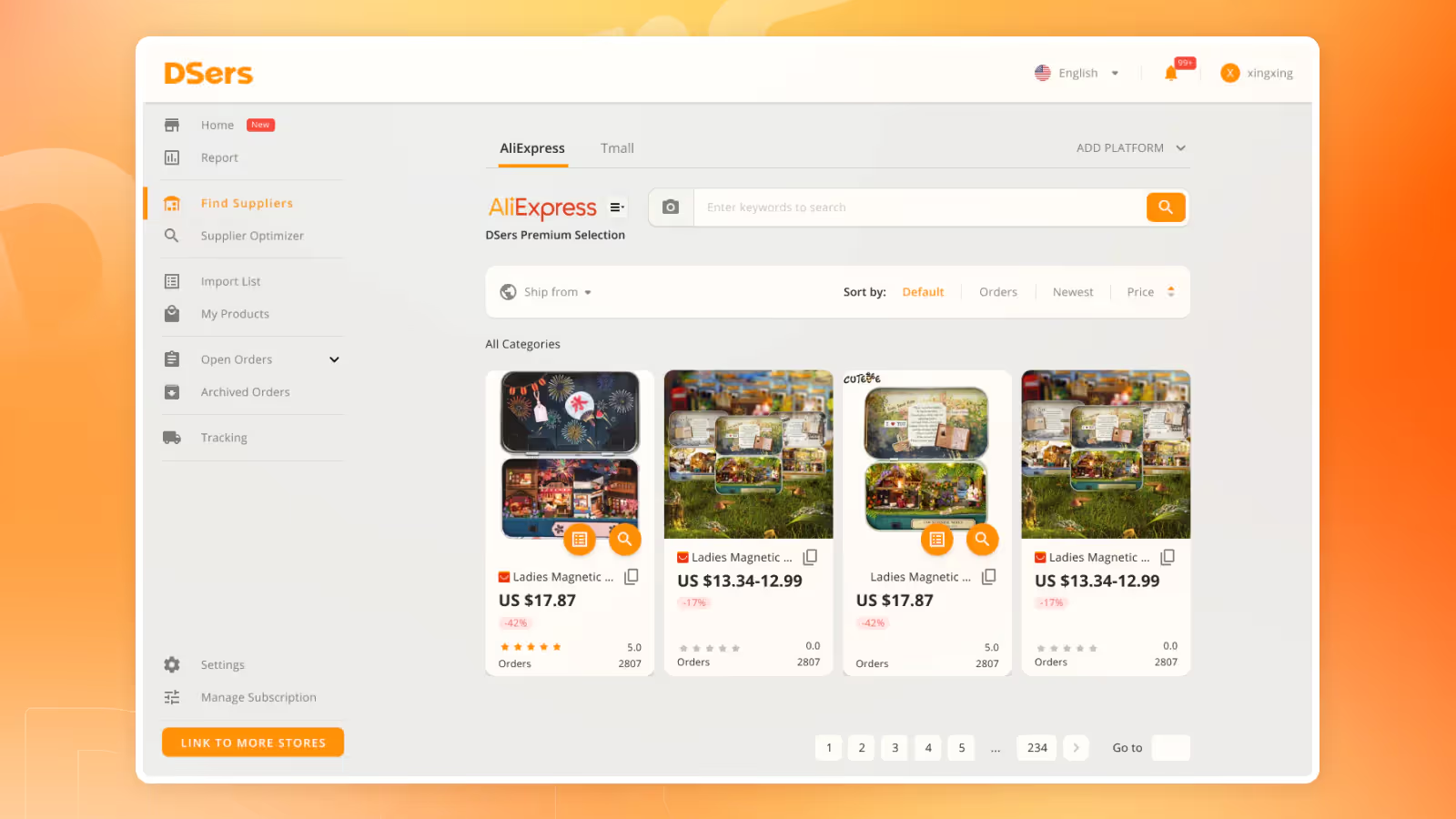
You will gain efficiency with DSers, which is the official AliExpress dropshipping tool that replaces Oberlo. It lets you place bulk orders in seconds, mapping multiple Shopify orders to a single AliExpress checkout to cut down on processing time. You can group products by supplier and assign separate shipping methods according to cost and speed.
If you need to prioritize delivery, you will set up rule-based order routing so that each order uses the fastest available carrier for its destination. DSers also provides advanced analytics on your best-selling items, giving you insights on where to focus your sourcing efforts and which suppliers consistently meet your performance benchmarks.
4. Wholesale2B
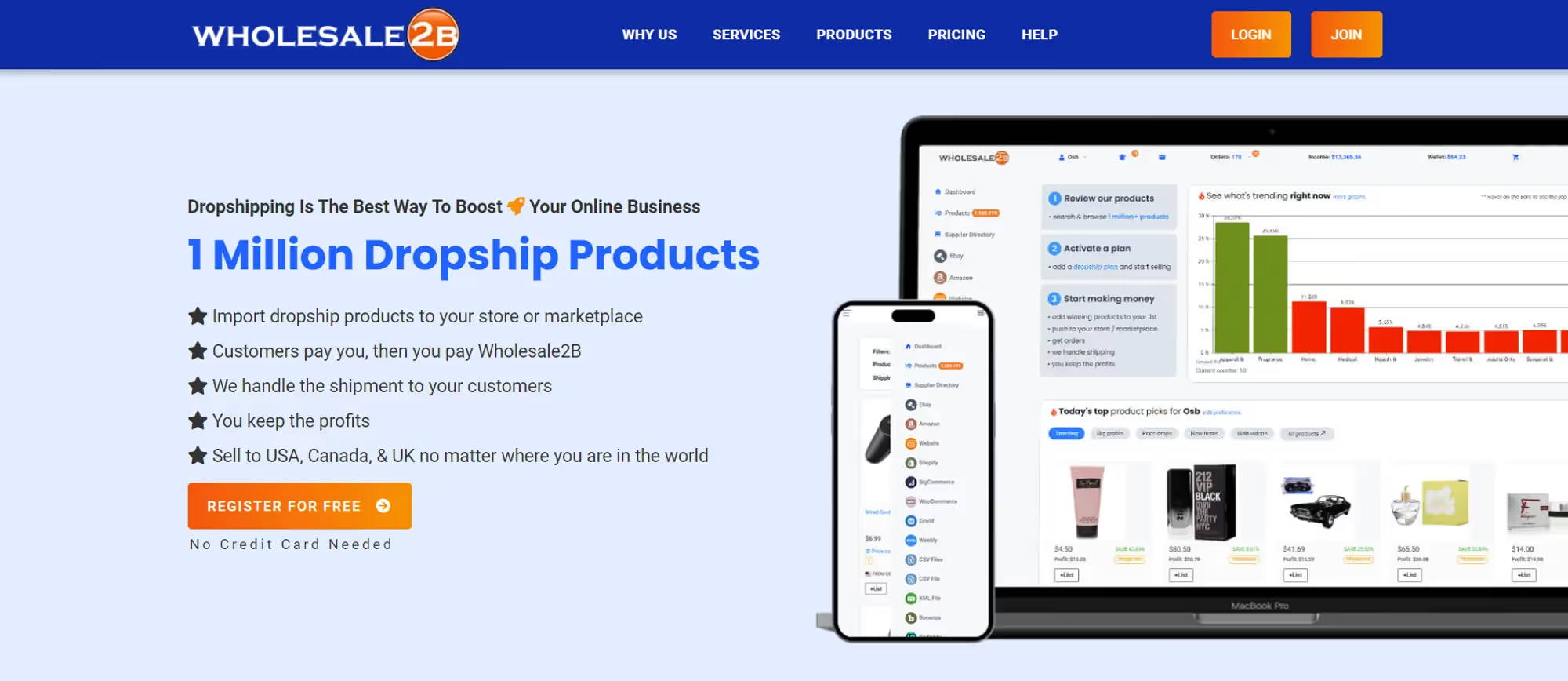
You can tap into Wholesale2B for access to more than a million products across 90+ categories, including electronics, toys, jewelry, and automotive parts. Once you create your Wholesale2B account, you will browse suppliers by category or niche, review their shipping times and return policies, and import products via CSV or direct app integration.
Wholesale2B syncs inventory and price changes hourly so your store never lists obsolete items. If you need specialized items—such as medical supplies or customized tools—you will find dedicated supplier sections that meet regulatory standards. You should also take advantage of their inventory alerts to flag low-stock items before they go out of stock.
5. CJdropshipping
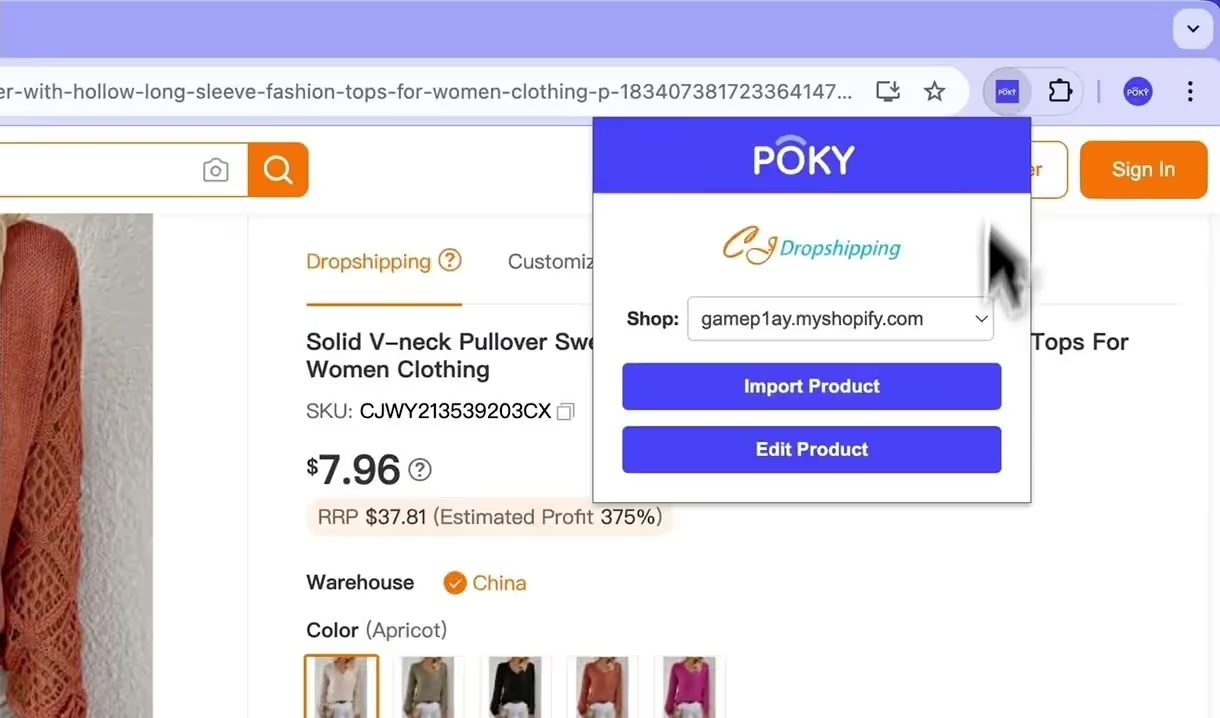
You can benefit from CJdropshipping’s global fulfillment network, which includes warehouses in China, the U.S., Europe, and Australia. This provider stocks millions of SKUs—from kitchenware and fitness equipment to electronics—and offers custom sourcing services if you have a unique product idea.
After connecting CJdropshipping to Shopify, you will import products directly and route orders to the nearest warehouse. If you need branded custom luxury boxes packaging, you will request CJ to print your logo on boxes and packing slips at select facilities. The platform also supports order splitting, allowing a single customer order to ship from multiple warehouses when items are in different locations, reducing overall delivery time.
Trending Dropshipping Products on Shopify
Shopify dropshipping allows you to sell trending products without handling inventory. You can drive higher sales by stocking products that match current customer interests and buying behaviors. Trending dropshipping items often combine practicality with novelty, keeping shoppers engaged and returning for more.
Popular Shopify Dropshipping Product Categories
Here's a quick look at some trending dropshipping products on Shopify that are performing well in today’s market.
- Fitness and Self-Care: You will attract health-minded customers with yoga mats featuring alignment guides, acupressure massage tools, compact resistance band sets, and portable personal saunas. You should highlight portability, ease of cleaning, and any material certifications.
- Green Living Essentials: You can serve eco-friendly consumers with stainless-steel lunch boxes, biodegradable phone cases, plant-based laundry strips, and refillable cleaning concentrate kits. You will reinforce brand trust by noting carbon-neutral shipping and certified compostable packaging.
- Smart Tech Accessories: You can appeal to gadget enthusiasts with magnetic wireless charging stations for multiple devices, clip-on ring lights for video calls, foldable Bluetooth keyboards, and touchscreen-friendly stylus pens. You should bundle related accessories—such as a keyboard with a matching case—to increase average order value.
- Home Ambiance Upgrades: You will spark interest in home décor with color-changing LED candles, minimalist wood grain essential oil diffusers, peel-and-stick geometric wallpaper panels, and modular floating shelves. You should showcase lifestyle images to help customers visualize each product in their space.
- Pet Care Innovations: You can capture pet owners with self-cleaning litter boxes, elevated feeding stands with spill-proof bowls, interactive treat-dispensing cameras, and cooling bandanas. You will build credibility by including customer testimonials and short demonstration clips.
- Beauty and Grooming Tools: You can stand out with ultrasonic skin scrubbers, portable ionic hair dryers, LED nail curing lamps, and silicone makeup blenders. You should offer before-and-after photos and clear instructions to guide first-time users.
- Outdoor Adventure Gear: You will meet demand for travel-ready items like ultralight backpacking hammocks, multipurpose paracord survival bracelets, solar-powered inflatable lanterns, and waterproof dry sacks. You should list weight and pack size to reassure travelers.
- Creative DIY Kits: You can draw creative audiences with leather bracelet crafting kits, epoxy resin art molds, botanical embroidery sets, and candle-making bundles. You will encourage user-generated content by prompting customers to share their finished crafts on social media.
How to Choose the Best Shopify Dropshipping Products
Finding the right dropshipping products on Shopify doesn’t have to be complicated. Use tools like Shopify dropshipping guide and apps such as Spocket and Dropshiptool to find trending products. These platforms help you discover profitable items, automate order fulfillment, and connect with reliable suppliers.
Look for products with strong demand, low competition, and good margins. Trending items often include seasonal products, but it’s important to focus on long-term trends as well.
Common Shopify Dropshipping Mistakes to Avoid (and How to Fix Them)
Launching a Shopify dropshipping business is relatively simple, but many beginners make critical mistakes that hinder success. Understanding these common pitfalls in detail helps you avoid costly errors and build a thriving online store.
1. Picking the Wrong Niche
Choosing a niche based solely on personal interests or current trends without proper research may lead to low demand, high competition, or unsustainable sales.
How to avoid it
- Perform thorough niche research using tools like Google Trends, SEMRush, or Ahrefs to gauge ongoing demand and trends.
- Evaluate competition levels to determine if there's room to differentiate your brand.
- Choose niches balancing passion and profitability, ensuring long-term interest and market viability.
2. Selecting Unreliable Suppliers
Suppliers directly impact your customer’s satisfaction. Unreliable suppliers may ship late, send incorrect or poor-quality products, causing customer complaints and damaging your store’s reputation.
How to avoid it
- Use trusted supplier platforms integrated with Shopify (like Spocket, Modalyst, or DSers).
- Vet suppliers carefully through ratings, reviews, and testimonials from other dropshippers.
- Always order product samples first to check quality, shipping speed, and communication.
3. Neglecting Product Quality
Selling substandard products increases returns, generates negative reviews, and harms your long-term reputation and repeat business opportunities.
How to avoid it
- Personally inspect and test sample products before listing them on your store.
- Regularly monitor customer feedback and swiftly address quality issues.
- Maintain strict quality control standards by periodically evaluating suppliers and their offerings.
4. Poor Website Design and User Experience
A poorly designed Shopify store with slow loading times, confusing navigation, or unprofessional visuals can cause customers to leave quickly, reducing sales conversions and credibility.
How to avoid it
- Choose responsive, professionally designed Shopify themes optimized for speed and usability.
- Ensure your site is intuitive, with clear navigation, prominent product categories, and simple checkout processes.
- Regularly test your store’s loading speed, mobile responsiveness, and overall usability from the customer’s perspective.
5. Ineffective Product Listings
Weak or duplicate product descriptions, poorly optimized titles, or low-quality images hurt your SEO rankings and make it harder to convince customers to buy.
How to avoid it
- Craft original, compelling, and keyword-rich product titles and descriptions that clearly communicate product benefits.
- Include detailed specifications (size, color, material, usage) to answer common customer questions.
- Use multiple high-quality images from various angles and in real-life scenarios to help customers visualize your products.
6. Incorrect Pricing Strategy
Setting prices too high can drive potential customers away, while pricing too low cuts into profits, making the business unsustainable in the long run.
How to avoid it
- Research competitors’ pricing thoroughly to understand your market’s price expectations.
- Account for all costs, including product cost, shipping fees, Shopify and transaction fees, marketing, and returns, to set profitable yet competitive pricing.
- Experiment with dynamic pricing strategies, offering discounts or bundles to attract new customers without sacrificing overall profitability.
7. Ignoring Customer Service
Poor customer service leads to frustrated customers, negative reviews, and reduced repeat purchases. Good service significantly boosts loyalty and repeat sales.
How to avoid it
- Respond quickly and professionally to customer queries, complaints, or issues.
- Clearly outline your refund and return policies, ensuring they are simple, transparent, and fair.
- Regularly seek customer feedback, proactively resolve issues, and turn complaints into opportunities to build loyalty.
Shopify Dropshipping Tips to Ensure Long-Term Success
Establishing initial sales is important, but ensuring sustained growth and customer loyalty requires consistent, long-term practices. Here’s a detailed breakdown:
Prioritize Customer Service
Exceptional customer service is foundational to a successful dropshipping business:
- Respond promptly and professionally to customer inquiries and issues.
- Offer hassle-free return policies and clear refund processes to build customer trust.
- Proactively address potential issues such as shipping delays or product availability with transparent communication.
- Going the extra mile to solve customer problems not only retains existing customers but also creates positive word-of-mouth, enhancing your brand's reputation.
Analyze Performance Regularly
Consistent performance analysis helps you make data-driven decisions for improving your business:
- Regularly review Shopify analytics to track metrics such as conversion rates, bounce rates, average order value, and customer lifetime value.
- Identify your best-selling products and channels that bring the highest ROI.
- Use insights to refine your marketing efforts, pricing strategies, product offerings, and overall customer experience.
- Regular performance reviews allow you to adapt swiftly to market changes and customer preferences, keeping your store competitive.
Continuous Learning
E-commerce trends evolve rapidly, and continuous learning is crucial for long-term success:
- Stay updated with industry blogs, podcasts, webinars, and educational resources like Shopify’s own materials or Spocket’s blog.
- Network with other dropshipping entrepreneurs and participate in community forums, Facebook groups, or online communities to exchange experiences and best practices.
- Experiment regularly with new tools, apps, and marketing techniques to identify innovative ways to streamline operations and increase sales.
- Commit to ongoing education in areas like digital marketing, SEO, and customer psychology to continually enhance your skill set and business performance.
By deeply understanding and systematically implementing these comprehensive marketing strategies and sustainability tips, you’ll significantly enhance your chances of achieving long-term success with your Shopify dropshipping business.
Conclusion: Start Your Shopify Dropshipping Journey Today
Now that you understand how to dropship on Shopify, from setting up your store and choosing winning products to partnering with trusted suppliers like Spocket and AliDrop, it’s time to turn knowledge into action. Shopify dropshipping is one of the most accessible and low-risk ways to start an online business — but long-term success depends on consistency, smart product selection, and data-driven optimization.
Begin by testing a few high-demand products, analyzing performance, and refining your strategy as you go. Take advantage of Shopify’s built-in tools, automation apps, and marketing features to simplify operations and scale efficiently.
Don’t wait — every successful eCommerce brand started with a single store launch. Start your Shopify dropshipping business with Spocket today and build an online store that grows with your ambition.
FAQs on Shopify Dropshipping
How do I start dropshipping on Shopify?
To start dropshipping on Shopify, sign up for a Shopify account, choose a niche, and set up your online store using a professional theme. Next, connect with reliable dropshipping suppliers through apps like Spocket or AliDrop, import products, and set your prices. Finally, launch your store, promote it through SEO and social media, and start fulfilling orders automatically through your suppliers.
Is dropshipping worth it on Shopify?
Yes, dropshipping on Shopify is absolutely worth it for beginners and entrepreneurs looking for a low-risk business model. It requires minimal upfront investment, no inventory management, and allows you to test multiple products easily. With the right suppliers, marketing strategy, and consistent optimization, Shopify dropshipping can become a profitable and scalable business.
Can I use Shopify for dropshipping?
Yes, you can use Shopify for dropshipping — in fact, it’s one of the best platforms for it. Shopify integrates seamlessly with leading dropshipping apps like Spocket, AliDrop, and DSers, allowing you to source products, automate order fulfillment, and manage your business from one dashboard. It’s beginner-friendly, flexible, and built for growth.
How much do I need to invest to start Shopify dropshipping?
Starting a Shopify dropshipping business requires very little upfront investment compared to traditional eCommerce. You’ll need to cover the cost of your Shopify plan, a custom domain name, and some marketing or advertising expenses to attract traffic. Since you don’t need to purchase inventory in advance, dropshipping on Shopify remains one of the most affordable ways to start an online store.
How do Shopify dropshippers make money?
Shopify dropshippers make money by selling products at a markup. When a customer purchases an item from your Shopify store, you pay the supplier’s wholesale price and keep the difference as profit. The key to earning more from Shopify dropshipping is to choose the right products, set strategic pricing, and minimize expenses like ads and shipping costs.
Is Shopify dropshipping legal?
Yes, Shopify dropshipping is completely legal. It’s a legitimate business model used by thousands of online entrepreneurs worldwide. As long as you follow your country’s laws regarding taxes, consumer rights, and product compliance, you can legally run a Shopify dropshipping business and sell products online.
How profitable is Shopify dropshipping?
Profit margins for Shopify dropshipping stores typically range between 10% and 20%, depending on your niche, product selection, and marketing strategy. While dropshipping margins can be lower than holding inventory, you can increase profitability by choosing trending products, optimizing pricing, and partnering with trusted suppliers like Spocket or AliDrop for faster fulfillment and higher quality.
How to dropship on Shopify?
To dropship on Shopify, create a Shopify account, select your niche, and install a dropshipping app like Spocket or AliDrop. Import high-demand products, customize descriptions, and set your prices. When customers order, your supplier ships the product directly to them. This Shopify dropshipping model lets you run a full eCommerce business without holding inventory.
Is dropshipping on Shopify legit?
Absolutely! Dropshipping on Shopify is 100% legit. Shopify is a trusted eCommerce platform used by millions of entrepreneurs, and it integrates with verified dropshipping suppliers like Spocket and AliDrop. Your success depends on selecting quality products, building a trustworthy store, and providing excellent customer service.
Launch your dropshipping business now!
Start free trialRelated blogs

Shopify + Instagram: How to Set Up the Perfect Integration
Learn how to link your Shopify store to Instagram in 2025. Follow our step-by-step guide to turn Instagram into a fully shoppable channel.

Check Out the Biggest Brands on Shopify Now!
Wondering what are the biggest brands on Shopify? Check out our list as we walk you through their stories and offerings. Read more.

How to Set Up Sales Tax on Shopify
Learn how to set up sales tax on Shopify step-by-step, determine your tax obligations, register with tax agencies, and configure tax settings for U.S. and international sales. Master Shopify's sales tax compliance for your ecommerce store.



































