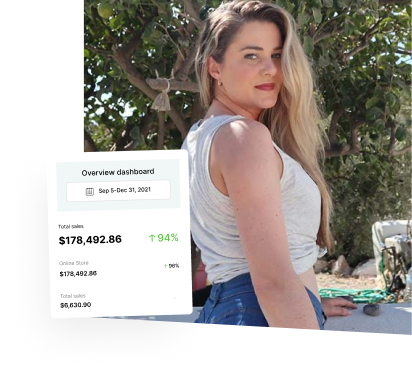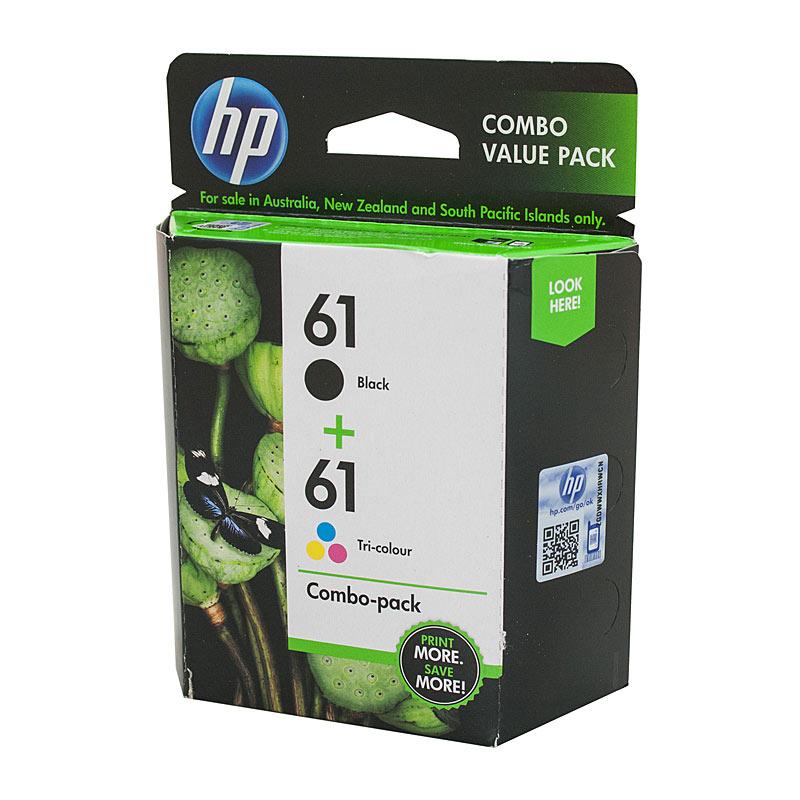
Dropship HP #61 Black & Colour Ink Pack
100.0% of buyers have recommended this.
High-quality HP genuine ink
Yields 190 pages black ink
Yields 165 pages color ink
Compatible with various HP printers
Ideal for home and office use
Product description
The HP #61 Black & Colour Ink Pack is designed to deliver exceptional print quality for all your documents and photos. This premium ink pack includes both black and color cartridges, ensuring that you have everything you need to produce vibrant and professional-looking prints. With a yield of up to 190 pages for black ink and 165 pages for color ink, this value pack is perfect for both home and office use.
Compatibility with HP Printers
This ink pack is compatible with a wide range of HP printers, making it a versatile choice for users. Some of the compatible models include:
- HP DeskJet 1000
- HP DeskJet 1050
- HP DeskJet 2000
- HP DeskJet 2050
- HP DeskJet 2510
- HP DeskJet 3000
- HP DeskJet 3050
- HP Envy 4500
- HP DeskJet 1500
- HP DeskJet 1510
- HP OfficeJet 4630
- HP OfficeJet 2620
- HP DeskJet 2540
- HP Envy 5530
- HP DeskJet 1010
- HP Envy 4504
Why Choose HP Genuine Ink?
Choosing HP genuine ink cartridges ensures that you receive the highest quality prints. These cartridges are specifically designed to work seamlessly with your HP printer, providing consistent and reliable performance. Unlike third-party inks, HP inks are formulated to prevent clogging and ensure smooth operation, which can save you time and money in the long run.
Environmental Considerations
HP is committed to sustainability and environmental responsibility. The HP #61 Black & Colour Ink Pack is designed with eco-friendly practices in mind. HP offers a recycling program for used cartridges, allowing you to return your empty cartridges for recycling. This helps reduce waste and promotes a circular economy.
How to Install Your Ink Cartridges
Installing your HP #61 ink cartridges is a straightforward process. Start by turning on your printer and opening the cartridge access door. Remove the old cartridges if necessary, and then unpack the new cartridges. Be sure to remove any protective tape before inserting the cartridges into their respective slots. Once installed, close the access door and your printer will recognize the new cartridges.
Tips for Maintaining Your Printer
To ensure optimal performance from your HP printer and ink cartridges, consider the following maintenance tips:
- Regularly clean the print heads to prevent clogs.
- Use your printer frequently to keep the ink flowing.
- Store ink cartridges in a cool, dry place.
- Keep your printer software updated for the best performance.
With the HP #61 Black & Colour Ink Pack, you can enjoy high-quality prints that meet all your printing needs. Whether you're printing documents for work or photos for personal use, this ink pack delivers reliable results every time.
Get started