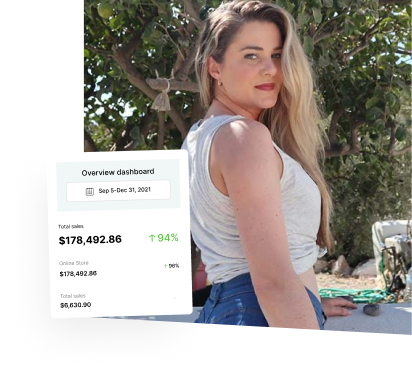Dropship TP-Link Archer T5E AC1200 Wireless Dual Band PCle Adapter With
100.0% of buyers have recommended this.
Ultra-fast Wi-Fi speeds up to 1167 Mbps
Dual band support: 2.4GHz and 5GHz
Bluetooth 4.2 for enhanced connectivity
Easy PCIe installation for desktops
Broad wireless range with high-gain antennas
Product description
The TP-Link Archer T5E AC1200 Wireless Dual Band PCIe Adapter is designed to enhance your desktop's connectivity with ultra-fast Wi-Fi and Bluetooth capabilities. With speeds reaching up to 1167 Mbps, this adapter allows you to fully utilize your network for seamless streaming, gaming, and browsing experiences. Whether you're connecting to the 2.4GHz band for longer range or the 5GHz band for high-speed performance, the Archer T5E ensures you stay connected without interruptions.
Key Features
This PCIe adapter features dual-band support, allowing you to choose between 2.4GHz and 5GHz frequencies. The 2.4GHz band offers speeds of up to 300 Mbps, perfect for everyday tasks like web browsing and email. Meanwhile, the 5GHz band can reach speeds of up to 867 Mbps, making it ideal for high-bandwidth activities such as online gaming and HD video streaming.
Bluetooth 4.2 Technology
In addition to its impressive Wi-Fi capabilities, the TP-Link Archer T5E also includes Bluetooth 4.2 technology. This feature provides 2.5 times faster speeds and 10 times more packet capacity compared to Bluetooth 4.0, allowing you to connect a variety of devices such as headphones, keyboards, and mice with ease.
Enhanced Wireless Range
Equipped with two detachable external antennas, the Archer T5E offers broad wireless coverage and enhanced stability. These high-gain antennas ensure that you can connect to your Wi-Fi network from more areas of your home, reducing dead zones and improving overall connectivity.
Easy Installation Process
Installing the TP-Link Archer T5E is a straightforward process. Simply plug the adapter into an available PCIe slot on your desktop, and you're ready to go. The package includes low-profile and full-height brackets, making it compatible with a variety of desktop cases.
Compatibility and System Requirements
The Archer T5E is compatible with a wide range of operating systems, including Windows 10, 8.1, 8, and 7 (both 32-bit and 64-bit versions). This ensures that you can easily upgrade your desktop's connectivity without worrying about compatibility issues.
Wireless Security Features
Security is a top priority with the TP-Link Archer T5E. It supports multiple wireless security protocols, including WEP, WPA/WPA2, and WPA-PSK/WPA2-PSK, ensuring that your network remains secure from unauthorized access.
Specifications
The TP-Link Archer T5E measures 4.8 × 3.3 × 0.85 inches (120.8 × 83.2 × 21.5 mm) and operates within a temperature range of 0℃ to 40℃ (32℉ to 104℉). It also has a storage temperature range of -40℃ to 70℃ (-40℉ to 158℉) and operates effectively in humidity levels of 10% to 90% non-condensing.
Package Contents
When you purchase the TP-Link Archer T5E, you will receive the AC1200 Wi-Fi Bluetooth 4.2 PCIe Adapter, low-profile and full-height brackets, a quick installation guide, a Bluetooth USB cable, and a resource CD. This comprehensive package ensures that you have everything you need for a successful installation.
Get started