Top 18 Canva Alternatives
Discover the best Canva alternatives for 2026. Explore 18 free and paid graphic design tools, key features, pros, cons, and pricing to help you create stunning visuals.


Canva has long been a favorite among individuals, businesses, and content creators for its user-friendly interface and design versatility. However, while Canva’s free plan offers an abundance of features, some users seek alternatives with more specific features, improved functionality, or different design approaches. Whether you’re a beginner or a professional designer, choosing the right tool can make a significant difference in your creative workflow.
In this article, we’ll explore the best Canva alternatives available in 2026. Whether you’re looking for more advanced features, better templates, or specific design tools, this list of 16 options will help you find the right fit for your design needs. From free tools to premium options, there’s something for every designer here.
What is Canva?
Canva is a popular online graphic design tool that allows users to create a wide range of visuals, from social media posts and marketing materials to presentations and even videos. Launched in 2012, Canva made design accessible to everyone, even those without prior design experience. It features an easy-to-use drag-and-drop interface, a vast library of templates, fonts, and images, making it a go-to platform for millions of users worldwide.
While Canva offers many features for free, users can access more premium options with paid plans, including additional templates, collaboration tools, and brand kits. The platform is known for its simplicity and ease of use, but for more advanced users, it may feel limiting at times.
Top 18 Canva Alternatives for 2026
Whether you’re looking for more customization, professional-grade editing tools, or a free option with fewer limitations, there are plenty of design tools that can serve as excellent Canva alternatives.
Below, we’ve compiled a list of the top 16 Canva alternatives, detailing each tool’s key features, pros and cons, and pricing to help you make an informed decision.
1. Design.com
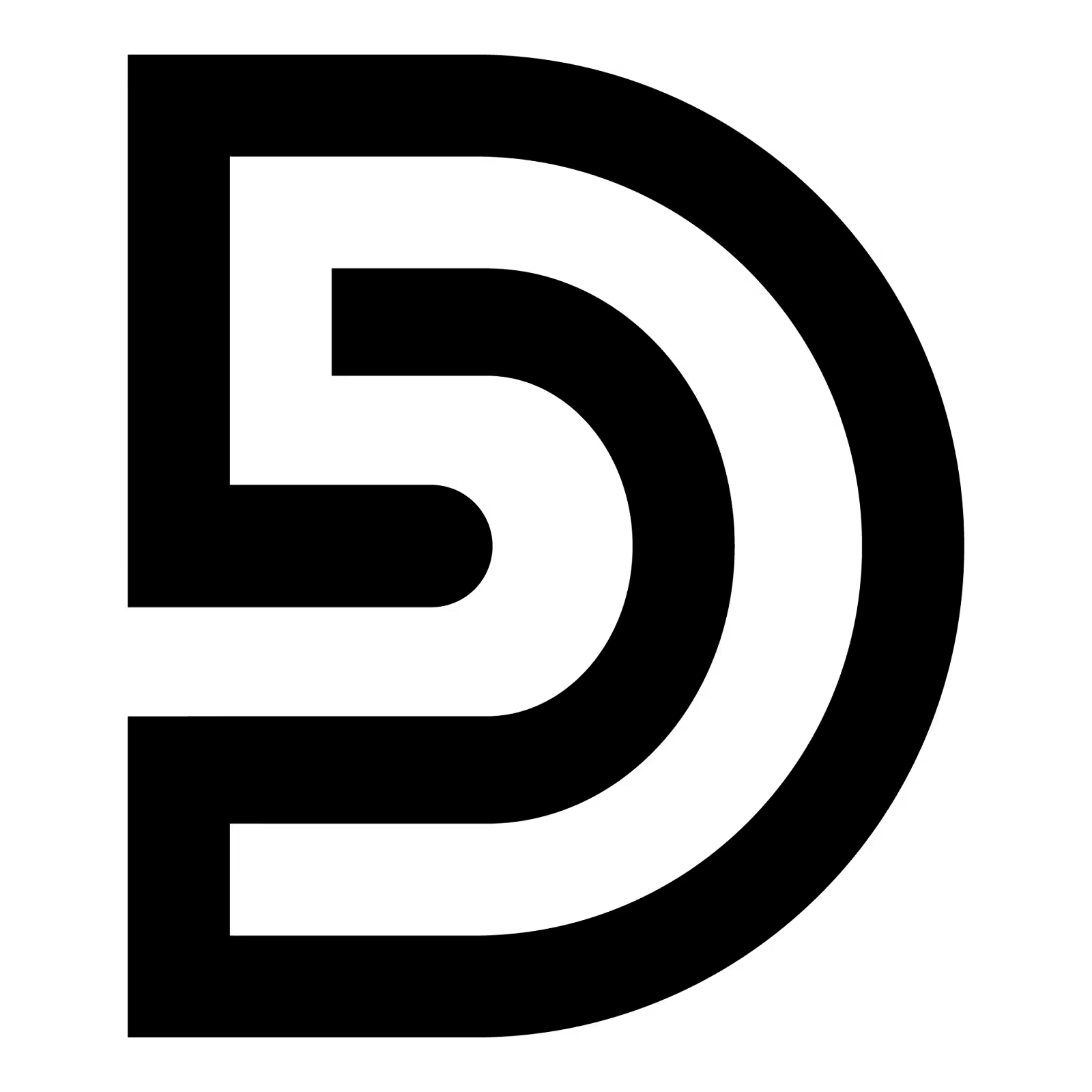
Design.com is an online design platform where you can access thousands of beautiful and professional templates that you can easily customize. These templates are handcrafted by top designers all over the world, ensuring that each design is high-quality and original. They also boast a powerful AI logo generator tool that can create on-brand design in seconds.
Key features
- Over 350,000+ logo templates to choose from
- Over 525+ exclusive fonts and 62,000+ custom shapes for a more unique look
- Beginner friendly drag-and-drop editor
- Fully customizable templates
- Brand Kit creator that creates matching assets like business cards and websites based on your logo design
- Templates for all marketing needs like social media posts, flyers, posters, email signatures, or QR codes
Pros
- Fast and easy design process
- Great for beginners
- High-quality templates to choose from
- Exclusive designs ensure each template is unique
Cons
- Limited free logos
- Premium templates require subscription
Pricing
Free templates available; Premium plan starts at $15 per month
Why it’s a great alternative:
Design.com is a compelling choice for small businesses and startups that want an even faster and easier time creating logos and other brand assets, especially with their powerful AI logo generator and wide range of high-quality templates.
2. BrandCrowd

BrandCrowd is an online logo-maker and branding toolkit built around a vast library of templates created by designers worldwide. You search for a design, pick a template, then customize it to your needs and creative vision. No need to start everything from scratch. It’s that simple!
Key features
- Huge collection of logo templates fit for various styles and industries
- Templates for other branding materials like business cards, letterhead, email signatures, presentations, social media posts, and more
- Easy-to-use editor allowing creative control over the look of your design
Pros
- Gives you a strong foundation to start on
- Great designs to choose from
- Good for non-designers needing a professional look affordably
Cons
- Premium designs have additional costs
- Editing features may be too simple for advanced designers
Pricing
Free templates available; Premium plan starts at $9 per month
3. Adobe Express

Adobe Express offers a robust design tool with AI-powered features and a wide range of creative templates. It's a great solution for both beginners and professionals looking to create high-quality designs quickly. It integrates seamlessly with Adobe's ecosystem, providing an added layer of versatility for users already familiar with Adobe products.
Key Features
- AI-powered content creation tools
- Integration with Adobe Creative Cloud
- Thousands of templates and design assets
- Web and mobile access
Pros
- Professional-grade design tools
- Large library of templates
- Free plan available
- Seamless integration with other Adobe tools
Cons
- Premium features can be expensive
- Requires an Adobe account for full access
Pricing
Free plan available; Premium starts at $9.99/month.
Why it's a great alternative
Adobe Express is ideal for users who need powerful design tools but prefer a more accessible platform than traditional Adobe software. Its professional-grade features and integration with the Adobe Creative Cloud make it a versatile choice for advanced design projects.
4. Venngage

Venngage is an easy-to-use AI design platform for anyone looking to turn ideas and data into polished, engaging visuals - no design experience necessary. Whether you’re a student, beginner, or business professional, Venngage makes it simple to create infographics, brochures, and reports, along with many other types of design content. With AI-powered tools for smart layouts, content generation, auto-branding, and data visualization, the entire design process is faster and more intuitive.
Key Features
- AI-generated design features that speed up the creative process
- Extensive template library for infographics, brochures, posters, and other visuals
- Text to image, text to infographic generation and dynamic layout generation.
- Brand Kit to ensure consistent, on-brand design
- Built-in PDF accessibility checker for inclusive and compliant content
Pros
- Easy to use, even without design experience
- Accelerates workflow with AI-powered design tools
- Great for business and professional use cases
- Strong branding and customization options
Cons
- Free plan has limited templates and export formats
- Advanced features are available only with a paid subscription
Pricing
Free version available. Premium plans start at $10 per month.
Why it’s a great alternative
Venngage is a powerful tool for professionals who need to communicate visually through reports, internal updates, and data-driven content. Its AI-assisted features and accessibility tools make it especially valuable for fast-moving teams that need to create high-impact visuals without relying on design expertise.
5. Visme

Visme is a versatile design tool that excels in creating presentations, infographics, and data visualizations. It’s particularly useful for professionals and educators who need to convey complex data in visually appealing ways. Visme's collaborative features make it perfect for team projects.
Key Features
- Drag-and-drop design interface
- Advanced data visualization tools (graphs, charts)
- Ready-made templates for infographics and presentations
- Branding and collaboration features
Pros
- Great for creating data-driven content
- Easy to use for beginners
- Advanced analytics for presentations
Cons
- Limited free plan
- Premium version is costly
Pricing
Free version available; Premium starts at $15/month.
Why it's a great alternative
Visme is excellent for users focused on creating infographics and presentations with advanced data visualization tools. It’s the perfect alternative for those who need to present complex information in an engaging and professional way.
6. Figma

Figma is a cloud-based design tool widely used for UI/UX design, offering real-time collaboration. It’s ideal for teams who need to collaborate on design projects and for professionals looking to create web and mobile app designs. Figma’s vector-based graphics editor and prototyping tools make it an advanced alternative to Canva.
Key Features
- Real-time collaboration for team design
- Vector-based graphics editor
- Prototyping and wireframing tools
- Extensive plugin support
Pros
- Excellent for team collaboration
- Cloud-based, accessible from any device
- Professional-grade design features
Cons
- Can be complex for beginners
- Requires an internet connection for full functionality
Pricing
Free version available; Professional starts at $12/editor/month.
Why it's a great alternative
Figma is a go-to tool for UI/UX designers and teams working on collaborative design projects. Its cloud-based platform and collaborative features make it a great choice for teams that need to work together seamlessly, making it a strong alternative to Canva for professional design projects.
7. Piktochart

Piktochart is a powerful tool for creating infographics, presentations, and reports. It’s designed for users who need to visualize data effectively, with easy-to-use tools and templates. Piktochart’s emphasis on data-driven designs sets it apart from Canva’s more general approach.
Key Features
- Pre-designed templates for infographics and reports
- Data visualization tools (graphs, maps)
- Collaboration and branding features
Pros
- Perfect for creating infographics and reports
- Easy drag-and-drop interface
- Customizable templates
Cons
- Limited flexibility in advanced customization
- Free plan has fewer templates
Pricing
Free version available; Premium starts at $29/month.
Why it's a great alternative
Piktochart shines when it comes to creating detailed infographics and data-driven visuals. If you need to present data in an engaging way, it’s a much better fit than Canva, which focuses more on general design templates.
8. Snappa

Snappa is an intuitive design tool that allows users to create graphics for social media, blogs, and ads in minutes. It is especially popular among small businesses and marketers due to its simple interface and vast library of templates.
Key Features
- Pre-designed templates for social media, blogs, and ads
- Drag-and-drop design interface
- Access to over 5 million stock photos
Pros
- Simple and user-friendly interface
- Quick and easy design process
- Affordable pricing plans
Cons
- Limited advanced features
- Only 5 downloads per month on the free plan
Pricing
Free version available; Pro plan starts at $10/month.
Why it's a great alternative
Snappa is a great option for users who need a simple and fast way to create social media graphics and online ads. It’s a perfect alternative to Canva for businesses that focus on quick and easy content creation.
9. Crello (VistaCreate)

Crello, now known as VistaCreate, is a design tool similar to Canva that focuses on animation and video content. It offers a vast library of templates for creating stunning visuals and social media posts, and it includes a unique selection of animated designs.
Key Features
- Over 30,000 free templates
- Animation and video editing tools
- Access to over 20 million design elements
Pros
- Great for animated designs and videos
- User-friendly interface
- Free plan available with many features
Cons
- Limited customization options in the free plan
- Premium plan required for additional features
Pricing
Free version available; Pro plan starts at $10/month.
Why it's a great alternative
Crello is perfect for users who want to create animated graphics or video content along with static designs. It’s a strong alternative for those who need more than what Canva offers in terms of motion graphics.
10. PicMonkey

PicMonkey is a photo editing and design platform that provides powerful tools for creating high-quality social media graphics, banners, and posters. It's especially popular among those who want advanced photo editing capabilities along with design templates.
Key Features
- Advanced photo editing tools
- Templates for social media graphics and marketing materials
- Custom fonts and design assets
Pros
- Great for photo-heavy designs
- Easy-to-use interface
- Wide range of templates and assets
Cons
- Limited free plan
- Some advanced features require a paid plan
Pricing
Free trial available; Premium starts at $7.99/month.
Why it’s a great alternative
PicMonkey offers more advanced photo editing tools than Canva, making it an ideal option for those who need to create designs using edited photos, such as for eCommerce listings, social media posts, or marketing campaigns.
11. Stencil

Stencil is a design tool focused on creating quick, high-quality visuals for social media, blogs, and ads. It’s known for its fast and easy interface, making it a favorite among marketers and content creators who need to create engaging visuals quickly.
Key Features
- Access to over 1 million stock photos
- Easy drag-and-drop editor
- Integration with social media platforms
Pros
- Simple and fast to use
- Excellent for creating social media content
- Affordable pricing
Cons
- Limited advanced features
- Free version has fewer templates
Pricing
Free version available; Pro plan starts at $9/month.
Why it’s a great alternative
Stencil is perfect for users who need to create social media graphics quickly and efficiently. It’s ideal for small businesses and social media managers who want to save time without sacrificing quality.
12. DesignCap

DesignCap is an online tool that specializes in creating posters, flyers, social media posts, and other marketing materials. Its focus on professional design makes it ideal for businesses and marketers.
Key Features
- Over 1,000 templates for posters, flyers, and social media graphics
- Easy-to-use design editor
- Collaboration features for teams
Pros
- Great for creating marketing materials
- Large library of templates
- Easy to use with a wide variety of design assets
Cons
- Limited customization options
- The free version has fewer features
Pricing
Free version available; Premium starts at $5.99/month.
Why it’s a great alternative
DesignCap is a top choice for businesses looking to create professional marketing materials, including posters, flyers, and social media posts. It offers a simple, streamlined experience for users in the business and marketing industries.
13. Gravit Designer

Gravit Designer is a professional vector graphic design tool perfect for both print and digital design. It offers advanced features for designers looking for a more customizable alternative to Canva.
Key Features
- Vector editing tools
- Cloud-based design platform
- Cross-platform support
Pros
- Ideal for detailed graphic design work
- Offers professional-grade features
- Cloud-based for easy access
Cons
- Steep learning curve for beginners
- Advanced features require a Pro subscription
Pricing
Free version available; Pro plan starts at $49/year.
Why it’s a great alternative
Gravit Designer is perfect for designers who need professional-level tools for creating vector graphics. It’s ideal for web and print design, making it a robust alternative for those looking for advanced customization.
14. Inkscape

Inkscape is a powerful, free, open-source vector graphics editor, perfect for creating illustrations and detailed designs. While it requires more expertise, its feature set is far beyond many free alternatives.
Key Features
- Advanced vector editing tools
- Open-source and free to use
- Supports multiple file formats
Pros
- Completely free and open-source
- Excellent for professional-level design
- Highly customizable
Cons
- Steep learning curve
- Lacks pre-made templates
Pricing
Free.
Why it’s a great alternative
Inkscape is an excellent choice for professional illustrators and graphic designers who need advanced vector editing capabilities. It’s a free, powerful tool that offers much more customization than Canva.
15. Pixlr

Pixlr is a cloud-based photo editing suite offering both AI-powered tools and manual editing options. It's perfect for users who need a combination of design features and advanced photo editing capabilities.
Key Features
- AI-powered tools for image enhancement
- Advanced photo editing features
- Cloud-based, accessible from any device
Pros
- Great for photo-heavy designs
- User-friendly interface
- Free version available
Cons
- Limited features in the free plan
- Some ads in the free version
Pricing
Free version available; Premium starts at $5/month.
Why it’s a great alternative
Pixlr combines advanced photo editing with design features, making it an excellent alternative for users who need to manipulate photos before integrating them into their designs.
16. Designhill

Designhill is an all-in-one creative platform that offers a wide range of design tools, from logo creation to social media posts and marketing materials. It’s especially known for its AI-powered design generator, which helps users quickly create professional designs.
Key Features
- AI-based logo maker and design tools
- Customizable templates for logos, social media, and other marketing assets
- Print-on-demand services
- Access to freelance designers for custom work
Pros
- AI-powered design tools make it easy for beginners
- Offers high-quality templates and a print-on-demand service
- Large community of designers to provide support and custom work
Cons
- Some advanced features require premium pricing
- Limited customization in the free version
Pricing
Free version available; Premium starts at $20/month
Why it’s a great alternative
Designhill is a versatile tool for users who need more than just templates. Its AI-powered logo maker and access to freelance designers make it an excellent choice for business owners looking to build a strong brand identity.
17. BeFunky

BeFunky is an easy-to-use design platform that combines graphic design, photo editing, and collage-making tools. It’s ideal for users who need a combination of design and photo editing features, allowing them to create professional designs quickly and with minimal effort.
Key Features
- Graphic design, photo editing, and collage tools all in one
- Pre-made templates for social media, marketing materials, and more
- Advanced photo editing features like retouching, filters, and effects
- Drag-and-drop interface
Pros
- Powerful photo editing features
- User-friendly, even for beginners
- Offers a wide variety of design templates and tools
Cons
- Free version has limitations in features
- Some advanced editing tools require a paid subscription
Pricing
Free version available; Premium starts at $6.99/month
Why it’s a great alternative
BeFunky stands out as an excellent option for users who want more advanced photo editing alongside their design tools. If you're looking for an intuitive platform that also allows you to touch up photos and create compelling graphics, BeFunky is a great alternative to Canva.
18. Easel.ly

Easel.ly is a user-friendly tool specifically designed for creating infographics. It's an excellent choice for individuals and businesses looking to convey complex information visually. Easel.ly provides simple drag-and-drop features and a library of templates to make infographic creation easier.
Key Features
- Pre-designed infographic templates
- Easy drag-and-drop design interface
- Customizable design elements and objects
- Large library of shapes, icons, and charts
Pros
- Ideal for creating data-driven content
- Simple interface that’s great for beginners
- Easy to export your designs for use on websites or presentations
Cons
- Limited to infographic and data visualization design
- The free version has fewer templates and features
Pricing
Free version available; Premium starts at $7/year
Why it’s a great alternative
Easel.ly is perfect for users who want to focus specifically on creating infographics. Its straightforward design tools and pre-made templates make it ideal for businesses and educators who need to present data and information in a visually engaging way.
Why Look for Canva Alternatives?
While Canva has become one of the most popular design tools worldwide, there are several reasons why you might consider looking for an alternative. As users’ design needs evolve, some may find that Canva’s features, templates, or limitations don’t perfectly match their specific requirements. Here are some key reasons why people seek Canva alternatives:
Limited Features in Free Plan
Canva offers a robust free version, but many premium features, such as access to more templates, higher-quality images, and advanced design tools, are locked behind a paid plan. For users looking for more creative freedom, alternative platforms may offer similar functionality for a lower price or even for free.
Professional Design Needs
While Canva is beginner-friendly and provides templates for simple projects, professionals working on more intricate designs, like branding or high-quality graphics, may require more advanced tools. Alternatives like Figma or Adobe Express cater to those with a more detailed and complex design workflow.
Customization and Flexibility
Canva offers ease of use but can sometimes be restrictive in terms of customization. For users who need full control over elements, color schemes, and typography, tools like Gravit Designer or Inkscape provide better flexibility for professional-level customization.
Security and Licensing Concerns
Some users may prefer alternatives that offer more robust licensing options, particularly if they’re working on commercial projects. Free design tools, like Canva, may sometimes restrict certain commercial usage unless you upgrade. Alternatives like Visme provide clear licensing terms for business users.
Collaboration Features
Teams looking to collaborate in real-time on design projects might find Figma or Adobe Express to be better options than Canva, as these platforms offer more advanced collaboration tools and cloud-based workflows.
What Makes the Best Canva Alternative?
When selecting the best Canva alternative, it’s important to consider the following factors:
- Ease of Use: The best alternatives should offer an intuitive interface, especially for beginners.
- Customization: Look for platforms that provide enough flexibility for more advanced designs if needed.
- Template Variety: The more templates available, the easier it will be to create content quickly.
- Pricing: Consider the cost for both free and premium versions. Some platforms may offer robust free versions, while others might require a premium subscription for full functionality.
- Specialized Features: Platforms focused on data visualization or professional vector editing might be better for specific use cases.
How to Choose the Right Canva Alternative for You?
Choosing the right Canva alternative depends on several factors:
- Design Purpose: Are you focused on infographics, social media posts, or professional illustrations? Choose a platform that aligns with your design goals.
- Skill Level: If you’re a beginner, consider simpler tools like Snappa or PicMonkey. For professionals, consider Figma or Gravit Designer for more advanced features.
- Budget: Free versions are great for occasional use, but premium features might be necessary for business users. Always assess the cost in relation to the features you need.
- Collaboration Needs: If you’re working in teams, look for alternatives like Figma or Visme that offer strong collaborative features.
Final Thoughts
While Canva is a great tool for quick, user-friendly designs, it may not meet the needs of everyone. Whether you require more advanced features, better customization, or professional-grade design tools, there are many Canva alternatives that cater to different needs.
Platforms like Figma, Visme, and Adobe Express offer specialized functionalities for users looking to push their design capabilities further. By exploring these alternatives, you can find the perfect fit for your creative projects and elevate your design workflow to new heights.
FAQs for Canva Alternatives
What are the best Canva alternatives for professional designers?
For professional designers, Figma, Adobe Express, and Gravit Designer are excellent alternatives. These platforms offer advanced features, including vector editing, real-time collaboration, and more customization options, making them ideal for professional-grade design work.
Are there free Canva alternatives?
Yes, several free alternatives to Canva include Visme, Snappa, and Crello. These platforms offer a variety of design tools and templates at no cost, though some premium features may require a paid plan.
How do Canva alternatives compare in terms of pricing?
Most Canva alternatives offer a free version with essential features, but for more advanced options, pricing varies. For example, Figma and Gravit Designer offer free plans with premium features starting at around $12/month, while Visme and Piktochart offer premium plans starting at $15/month.
Is there a better alternative to Canva?
Whether there’s a better alternative to Canva depends on your needs. Figma and Adobe Express are often considered better alternatives for users who require more advanced design tools, professional-grade features, or real-time collaboration. For social media graphics, Stencil and Snappa offer similar ease of use but with specialized templates, making them better for certain tasks.
Who is Canva's biggest competitor?
Canva’s biggest competitor is likely Adobe Express, as it offers a similar design experience with a wider range of professional features. Other competitors like Figma are stronger for team collaboration and advanced design, while Visme excels in data visualization and presentations. Each alternative caters to a slightly different audience based on their specific design needs.
Which AI is better than Canva?
While Canva has integrated AI-powered features, Adobe Firefly is gaining attention as a powerful AI design tool, offering enhanced creative capabilities and AI-driven image generation. For more specialized design work, Fotor also includes AI tools for photo enhancement and editing, making it a viable alternative for users seeking AI-driven design solutions beyond Canva's capabilities.
Launch your dropshipping business now!
Start free trialRelated blogs
.avif)
Customer Journey Maps: How to Get Started for Beginners (2026 Guide)
Learn what a customer journey map is and what phases it entails. Our guide for beginners helps businesses improve user experiences.

How Do I Research Market Trends for My Store?
Learn how to research market trends for your dropshipping store using powerful trend tools, data insights, and Spocket strategies to stay ahead of the competition.

How ReviewsPro.ai Helps You Build Instant Trust with Shoppers
Discover how ReviewsPro.ai, the AI reviews tool for e-commerce, helps you boost conversions, gain social proof, and build instant trust with shoppers.


































