Is Facebook Marketplace Safe
Worried about scams on Facebook Marketplace? Learn how safe it really is, how to spot fraud, protect your money, and make smarter buying or selling decisions.


Scrolling through Facebook Marketplace can feel like treasure hunting—you might spot a vintage chair a few streets away or a nearly-new phone at half the retail price. It’s quick, familiar, and built right into the app you already use every day. But alongside those bargains lurk some very real risks.
Over the past year, scammers have become sharper. They pose as friendly neighbors, send convincing payment screenshots, and vanish the moment money changes hands. Even Facebook’s own shipping and payment options don’t guarantee full protection.
This guide cuts through the noise. You’ll discover how Marketplace really works, the newest scams people are falling for, and practical steps to buy or sell without worry. Whether you’re hunting deals or decluttering your home, these insights will help you spot red flags, protect your cash, and stay in control. Let’s dive into how to use Facebook Marketplace safely and confidently.
How Facebook Marketplace Works
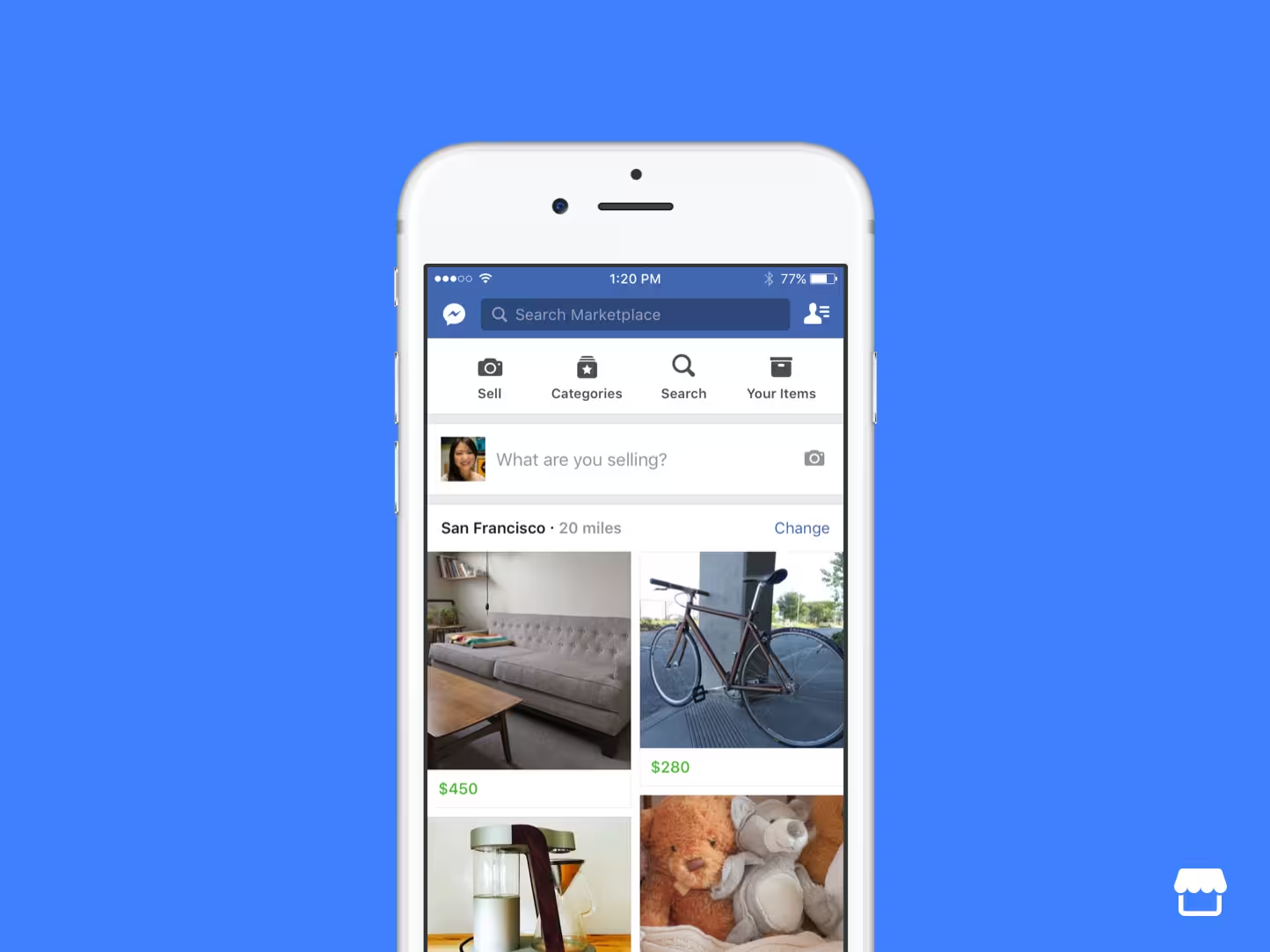
Understanding how Facebook Marketplace operates is the first step to staying safe. Before we get into red flags and scams, let’s look at how deals are made and why this platform attracts both genuine buyers and opportunistic scammers. Knowing the process will help you spot anything that feels off.
Local Pickups vs. Shipping (And Where Payments Actually Flow)
Most Marketplace transactions happen locally. A buyer finds an item, chats with the seller through Messenger, and then meets in person to inspect and pay. Payment is often cash, but some use peer-to-peer apps like Zelle, Venmo, or Cash App.
There’s also a shipping option where sellers mail items directly to buyers. Payments for these orders can run through Facebook’s checkout system, which is the only way to qualify for Facebook Purchase Protection. If payment moves outside this channel, that safety net disappears completely.
Profile Signals (Ratings, Reviews, Mutuals, Activity)
Every seller has a Facebook profile, but not all profiles tell the full story. Reliable sellers often have a history of posts, mutual friends, or activity in local groups. You might see community reviews or previous Marketplace ratings.
On the flip side, brand-new accounts with stock photos or little interaction can be a warning sign. A quick profile scan—checking how long the account has been active and how people engage with it—can reveal a lot about who you’re dealing with.
Facebook Purchase Protection — What’s Covered (And What Isn’t)
Before you make or accept a payment, it’s crucial to know how Facebook Purchase Protection works. This built-in safeguard can help you get a refund if something goes wrong—but it only applies under specific conditions. Understanding these rules upfront can save you from expensive surprises later.
When You’re Protected (Facebook Checkout Only)
Purchase Protection kicks in only when you pay through Facebook’s own checkout system. This means you complete the transaction inside Facebook using their payment options, and the item is shipped with tracking.
If the item never arrives or shows up damaged or drastically different from the description, you can open a claim. Facebook will review the case and, if approved, issue a refund. This coverage is automatic, but only when every step of the payment and shipping process stays inside Facebook.
Exclusions That Surprise People (In-Person, Cash, P2P; Vehicles; Over $2,000; Services)
Many Marketplace users don’t realize how narrow the protection is. Cash deals, in-person pickups, and payments made through apps like Zelle, Venmo, or Cash App aren’t covered at all. Facebook can’t help if the money never passes through its own system.
Large or special-category items also fall outside the safety net. Vehicles, tickets, services, and orders over $2,000 are excluded, even if you use Facebook checkout. If you’re buying something high-value—like a car or expensive furniture—this lack of coverage makes extra caution essential.
How To File a Claim (What Evidence to Keep, Timelines, Outcomes)
If you qualify for Purchase Protection and a deal goes wrong, act quickly. Start by opening the transaction in your Facebook account and selecting “Get Help with Order.” Provide clear proof, like screenshots of messages, shipping receipts, and photos of the item’s condition.
Facebook typically gives you a limited window—often around 30 days—to file a claim. If the evidence supports your case, a refund is usually issued to your original payment method. Keeping every message and receipt inside Facebook makes this process faster and more reliable.
Red Flags for Common Facebook Marketplace Scams
Spotting trouble early can save you time, money, and stress. While scammers keep inventing new tricks, their warning signs often look the same. By learning these red flags, you’ll know when to pause, question, or walk away before a deal goes bad.
Pressure or Urgency, Too-Good-To-Be-True Prices, and Off-Platform Moves
Scammers thrive on speed. They might claim someone else is ready to buy or offer an incredible discount if you act now. This rush is designed to stop you from thinking clearly.
Another giveaway is a push to move the conversation off Facebook—whether to text, WhatsApp, or email. Moving off-platform means fewer safety checks and no easy way to report suspicious behavior if something goes wrong.
New or Empty Profiles, Stock Photos, and Location Mismatches
A freshly created profile with no posts, few friends, or a single generic photo should raise questions. Many scammers set up throwaway accounts to vanish after a quick score.
Be alert if the item’s location doesn’t match the seller’s profile or if photos look too polished, like they came straight from an online store. A quick reverse image search can reveal if those photos were stolen.
Requests for Verification Codes, QR Scans, or Gift Cards
Some scammers ask for a verification code “to confirm you’re real,” but that code could let them hijack your phone number or online accounts. Others may send QR codes or links to fake payment pages that steal personal details.
Gift card requests are another classic sign. No legitimate buyer or seller will ask for payment in gift cards—these are almost impossible to trace or recover once sent.
The Most Common Facebook Marketplace Scams (2025)

Even with tighter safety tools, scammers keep finding creative ways to cheat buyers and sellers. Knowing how these schemes work will help you recognize trouble before money or personal information changes hands.
1. Verification-Code Takeover (Google Voice/2FA)
You may get a message asking to confirm your identity by sharing a six-digit code. That code is usually linked to Google Voice or another account setup. If shared, scammers can hijack your phone number to create fake listings or accounts under your name.
Legitimate buyers and sellers never need verification codes. If someone insists, stop the conversation immediately and report the profile.
2. Overpayment and Refund Scams
A common trick targets sellers. A buyer claims to have sent too much money and asks you to refund the extra amount. They might back this up with a fake payment screenshot or email.
Since the original payment is bogus, any refund comes out of your pocket. Never send money back until your own bank or payment app confirms funds are real and available.
3. Fake Payment Confirmations (Zelle, Venmo, Cash App)
Some scammers send official-looking emails or screenshots saying payment is “pending” until you upgrade your account or pay a small fee. In reality, Zelle and similar services don’t work that way.
Always log in to your bank or payment app directly to confirm. Don’t trust links or screenshots sent by the buyer.
4. Bank Transfer or Wire Scams
Wire transfers and direct bank payments are nearly impossible to reverse. Scammers may pressure you to use these methods by claiming other options are delayed or expensive.
If you’re dealing with someone who insists on a wire or bank transfer, it’s safer to walk away, especially for large-ticket items like vehicles or electronics.
5. Gift Card Payment Scams
Gift cards are a scammer’s dream because they can cash out instantly and anonymously. They may say the card is for “shipping fees” or “guarantee deposits.”
Once you share the gift card numbers, the money is gone for good. No real buyer or seller on Facebook Marketplace will ever ask for payment this way.
6. Phishing Links and QR-Code Traps
Scammers sometimes send links to fake shipping updates or QR codes that look like payment portals. Clicking them can expose your login details or banking information.
Before clicking any link, double-check the sender and the website address. If in doubt, type the site’s URL directly into your browser instead of following the link.
7. Fake Shipping Labels and Bogus Tracking
In this scam, buyers claim they’ve already paid and send a fake shipping label or tracking number. Sellers might ship the item only to realize no payment was ever made.
Always verify payments inside Facebook or your payment app before shipping anything. Don’t trust labels or tracking numbers that arrive before confirmed payment.
8. Bait-and-Switch at Meetups
Sometimes the scam happens in person. A buyer or seller may swap the agreed-upon item for a lower-quality or broken version during the exchange.
Meet in well-lit public places and inspect items carefully before handing over money. For electronics, test the device on the spot.
9. Fake Rentals and Deposits
Listings for apartments, vacation homes, or event spaces can look real but may not exist. Scammers often request a deposit to “hold the property” and disappear once paid.
Always visit the property in person and verify ownership or agent credentials. Avoid paying deposits before a signed lease or contract is in place.
10. Stolen or Faulty Goods Fencing
Some items on Marketplace are stolen or defective. A deal that seems too good to be true might involve goods that can later be seized or stop working.
Ask for receipts or proof of purchase, especially for high-value electronics, bikes, or designer goods. If the seller can’t provide them, consider it a warning sign.
11. Vehicle-Specific Scams (VIN Cloning and Phantom Listings)
Vehicle scams can be costly. Some sellers copy a real vehicle identification number (VIN) and use it on stolen cars, making them look legitimate. Others create fake listings for cars that don’t exist, asking for deposits upfront.
Always check the VIN with a trusted service and inspect the title and registration in person. Bring a knowledgeable friend or mechanic if possible.
Safe Payment Guide (What to Use — And What to Avoid)
The way you pay can make or break your Marketplace experience. Choosing secure payment methods isn’t just about convenience—it’s about whether you’ll have any chance of getting your money back if something goes wrong. Here’s how to handle payments smartly and avoid traps scammers love.
Safer Options (Credit Card, PayPal Goods & Services, Facebook Checkout)
Credit cards remain one of the safest ways to pay. They allow you to dispute charges if the product never arrives or isn’t as described. PayPal Goods & Services is another solid choice because it includes buyer protection and an easy claims process.
When possible, pay through Facebook Checkout. It’s the only way to activate Facebook Purchase Protection, which can refund your money if the transaction qualifies and the item doesn’t show up or arrives damaged.
High-Risk Options (Zelle, Cash App, Venmo Friends & Family, Wire, Gift Cards)
Peer-to-peer payment apps like Zelle, Cash App, and Venmo Friends & Family are risky. They’re designed for trusted contacts, not strangers. Once you send money, it’s nearly impossible to reverse the transfer.
Wire transfers and gift cards are even more dangerous. Scammers love these because they leave no way to track or recover funds. If a seller insists on these methods, that’s a sign to walk away.
Payment-Proof Checklist (What Counts as Real Confirmation)
Never rely on screenshots or emailed receipts as proof of payment. These are easy to fake. Instead, confirm that funds have cleared by checking your bank account, credit card portal, or PayPal dashboard directly.
For Facebook Checkout payments, double-check inside the Facebook order details. If you can’t see the payment confirmed on an official platform, assume it hasn’t been made.
Buyer Safety Checklist

Buying on Facebook Marketplace can be a great way to score deals, but it’s important to stay alert. Following a structured checklist helps you avoid scams and keeps your transactions smooth and safe. Here’s how to protect yourself at every stage of the buying process.
Pre-Transaction Checks (Reverse-Image Search, Extra Photos, Serial/IMEI)
Start by reviewing the seller’s profile. Look for an account that’s been active for a while, has genuine interactions, and isn’t brand-new with only a few friends or posts.
Ask for additional photos or a short video of the item, ideally showing today’s date or a unique gesture to prove ownership. For electronics, request the serial or IMEI number to verify it isn’t stolen or locked. A quick reverse-image search of the listing photos can also reveal stolen or stock images.
Meetup and Inspection Flow (Test Electronics; Confirm Serials; Bill of Sale)
Whenever possible, inspect the item in person before handing over money. Meet in a well-lit public space such as a police station parking lot, café, or shopping center.
Test electronics on the spot to ensure they power up and function correctly. For high-value purchases, prepare a simple bill of sale that lists item details, price, date, and signatures from both parties for extra security.
Shipping Safely (Approved Carriers, Tracking, Dispute Windows)
If meeting in person isn’t possible, confirm that the seller ships only through recognized carriers like USPS, UPS, or FedEx with full tracking. Stick to Facebook’s in-app checkout for shipping purchases so that Purchase Protection applies.
After payment, monitor tracking updates directly on the carrier’s site. If the item doesn’t move within a few days or seems suspicious, act quickly—most dispute windows are short, and delays can reduce your chances of a successful refund.
Seller Safety Checklist
Selling on Facebook Marketplace can turn clutter into cash, but scammers often target sellers as aggressively as buyers. Following a careful checklist helps you stay in control, from creating a listing to finalizing payment.
Listing Hygiene (Photos That Don’t Expose Address/VIN; What to Redact)
When photographing items, double-check the background. Avoid showing house numbers, street signs, or family photos that could reveal your location.
If you’re selling a car, blur or cover the license plate and avoid sharing the full Vehicle Identification Number (VIN) in the initial listing. Provide the VIN only to serious, verified buyers who need it for a legitimate check.
Screening Buyers (Profile Review, Conversation Tells)
Take a few minutes to look at each buyer’s profile. Established profiles with posts, friends, and group activity are usually safer than brand-new or blank ones.
Pay attention to conversation style. Real buyers ask normal questions and negotiate politely. Scammers often rush, avoid details, or immediately push for off-platform communication.
Handover Protocol (No Item Until Funds Clear; Document Condition)
Never hand over an item until the payment is fully cleared and visible in your bank, PayPal account, or Facebook order page. Screenshots or email confirmations are not enough.
For high-value or fragile items, document the item’s condition with photos or a brief video before the handoff. This evidence protects you if a buyer later claims damage or tries to reverse the deal.
Final Verdict: Using Facebook Marketplace Safely
Facebook Marketplace can still be one of the best places to discover hidden deals or turn unused items into cash. But like any open marketplace, it rewards awareness. Scammers count on speed and trust, while safe users slow down, verify, and stay inside Facebook’s own payment system.
Always keep the basics in mind: check profiles carefully, insist on Facebook Checkout or another protected payment method, and never rush into a deal that feels too good to be true. If someone pressures you to move the conversation off-platform or pay with gift cards, Zelle, or a wire transfer, walk away.
By following these habits and the checklists outlined above, you can shop or sell with confidence. Staying alert and informed transforms Facebook Marketplace from a risky gamble into a reliable tool for finding great items and meeting trustworthy buyers or sellers.
FAQs About Facebook Marketplace
Is it safe to give someone your VIN on Facebook Marketplace?
Sharing your Vehicle Identification Number (VIN) can be risky. Scammers may use it to create fake listings or clone vehicle identities. Only provide your VIN to verified buyers and avoid posting it publicly in photos.
Is Zelle safe to use for Facebook Marketplace transactions?
Using Zelle for Facebook Marketplace is not recommended. Zelle does not offer buyer or seller protection, making it a common tool used in scams. Stick to payment methods with built-in protection.
What are the signs of a Facebook Marketplace scam?
Red flags include pressure to act quickly, requests to switch to text or WhatsApp, unusually low prices, or payment requests through non-secure apps like Zelle or Cash App. Always check the other person’s profile and trust your gut.
How can I avoid Facebook Marketplace scams as a seller?
Meet in public places, confirm payments before handing over items, and be cautious of overpayment scams. Avoid giving out your phone number or email, and keep all communication on Messenger.
What should I do if I get scammed on Facebook Marketplace?
Report the user and transaction to Facebook. Then, contact your bank or payment provider to see if you can recover your funds. You should also file a report with the FTC or your local authorities.
Launch your dropshipping business now!
Start free trialRelated blogs

What Is Amazon Haul
Discover what is Amazon haul beta, how it works, benefits, and tips to create, customize, and share hauls for a fun, social shopping experience on Amazon.

10 Amazon Alternatives
Explore top alternatives to Amazon offering unique, ethical products, fast shipping, and a focus on small businesses. Find your perfect shopping platform today.

Dangerous Goods Shipping
This guide will help you navigate the complexities of dangerous goods shipping. It will provide rules, tips, and best practices worldwide for safe, legal, and profitable shipments.


































